
On behalf of Go Systems we wish you a happy and safe Christmas and New Year break.
We would like to share some things with you as well before the year ends.
A Cloud First Strategy is a must for every organisation to stay competitive.
- Look at discussing this with us in 2020. We have had some great wins in 2019 based on this approach.
- Ask us about our ‘CEO’s of Cloud’ collaboration and the process to get you there.
2019 was a big year for Microsoft and Cloud with Azure and 365.
In the way of technology Microsoft has had a monster of a year.
- The 365 Suite of products has been coming together strongly – all customers below 300 seats need to look to move to Microsoft 365 Business.
- Teams is huge, however, most firms do not set it up correctly and cause lots of issues. Step back and review you plans with us.
- Microsoft wins US$10B defence contract with Pentagon. This win was unexpected.
Useful Tips for you and the team Microsoft Word Keyboard Shortcuts
By Sarah Brown on Dec 13, 2019 07:26 am
All of Microsoft’s apps have a wide range of keyboard shortcuts. Some are used for very specific tasks, others are more general.
Many keyboard shortcuts are universal throughout all of Microsoft’s applications.
In fact, some of the keyboard shortcuts that Microsoft has developed have become mainstream amongst other applications (non-Microsoft) as well!
Most computer users have several common keyboard shortcuts memorized, but it’s hard to remember them all!
Here is a handy reference for you to print out and keep by your desk or save somewhere handy for quick reference!
Pass it along to your co-workers, friends, and family to enjoy as well.
Though this reference guide is specifically for your desktop app, many of these shortcuts also work in the web version as well.
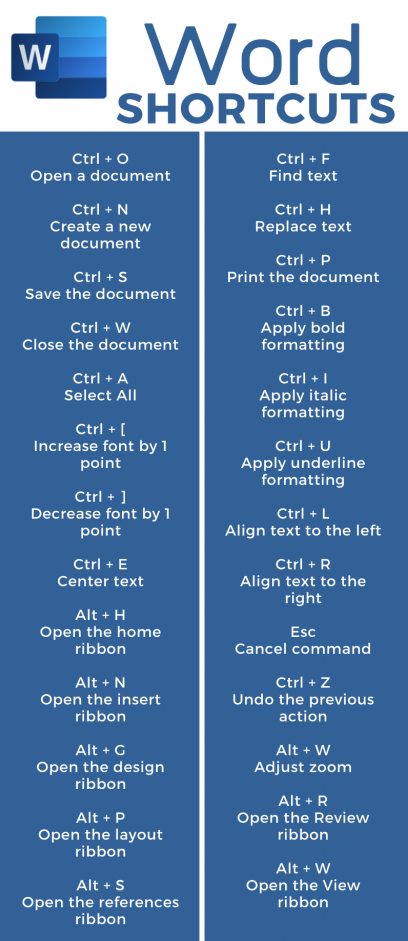
Best wishes from the Go Systems Team.
